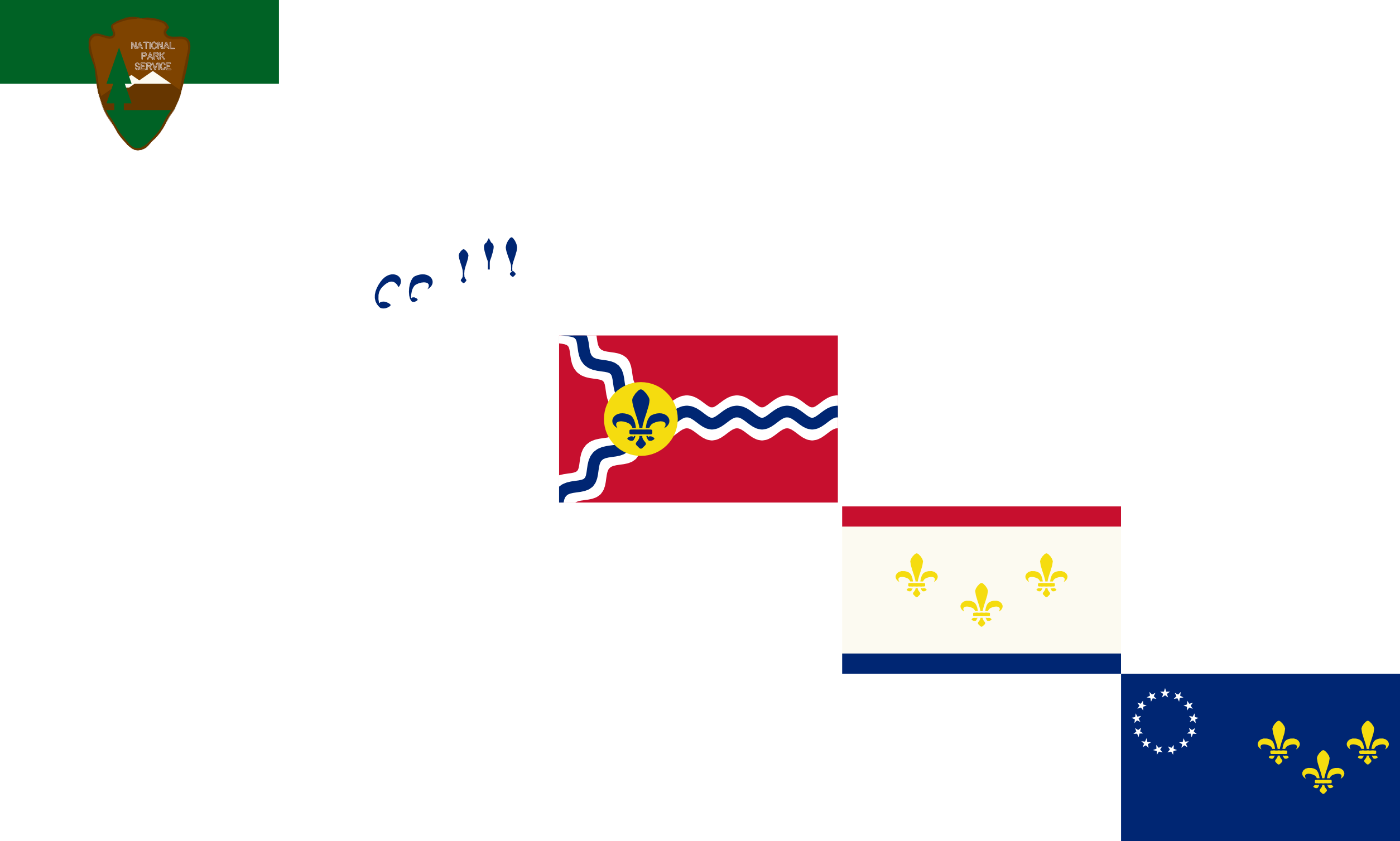Tutorials
Affinity Tutorials
Envato TUTS+
https://www.youtube.com/watch?v=Gd7FmjUxFnE
-
Introduction 0:00 1.1 Affinity Designer Quick Start
-
Vector Persona 0:58 2.1 Creating Curves 3:42 2.2 Adding, Deleting and Connecting Nodes 8:45 2.3 Node Types and Pen Drawing Modes 13:52 2.4 Using the Corner Tool 17:08 2.5 How to “Power Duplicate” 19:57 2.6 Real-Time Embedded Object Editing 24:09 2.7 Painting With Vectors
-
Interface 27:55 3.1 Transforming Objects 31:27 3.2 Split-Screen View With Slider 33:44 3.3 Understanding the Layers Panel 40:49 3.4 Using the Guides Manager 43:40 3.5 Tip: Rearranging Studio Panels 45:52 3.6 How to Set Up Grids 49:15 3.7 How to Set Up Snapping
-
Color, Fill and Stroke 51:52 4.1 Working With Fills 56:50 4.2 Working With Strokes 1:00:01 4.3 Color Selection and Copy Paste Hexcodes 1:03:33 4.4 Extracting Color Palettes 1:05:50 4.5 Generating Color Chords 1:09:36 4.6 Define and Edit Gradients 1:14:38 4.7 Using the Transparency Tool
-
Pixel Persona 1:18:08 5.1 Pixel Persona and Pixel Brushes 1:22:16 5.2 Pixel Tool
-
Interactions Between Shapes 1:25:50 6.1 Using Boolean Functions 1:30:27 6.2 Masking and Clipping
-
Effects, Styles, Pressure and Velocity 1:38:11 7.1 Effects and Styles 1:42:53 7.2 Velocity, Pen Pressure and Manual Simulation
-
Exporting 1:49:01 8.1 Exporting, Export Persona, Continuous Export
-
Conclusion 1:54:25 9.1 Wrapping Up
-
Bonus Lessons 1:54:59 10.1 Typography 2:13:52 10.2 Artboards 2:22:01 10.3 Constraints 2:28:50 10.4 Symbols 2:35:18 10.5 Assets Panel
Draplin
Aaron James Draplin has a tutorial on creating symbols.
https://www.youtube.com/watch?v=zdsScuWwCdQ
His symbols are here.
I started working on my own set below.
There is a nice feature in Affinity Designer; When I make an update to this file, This image is updated on below. 1:49:01 Section 8.1 Continuous Export
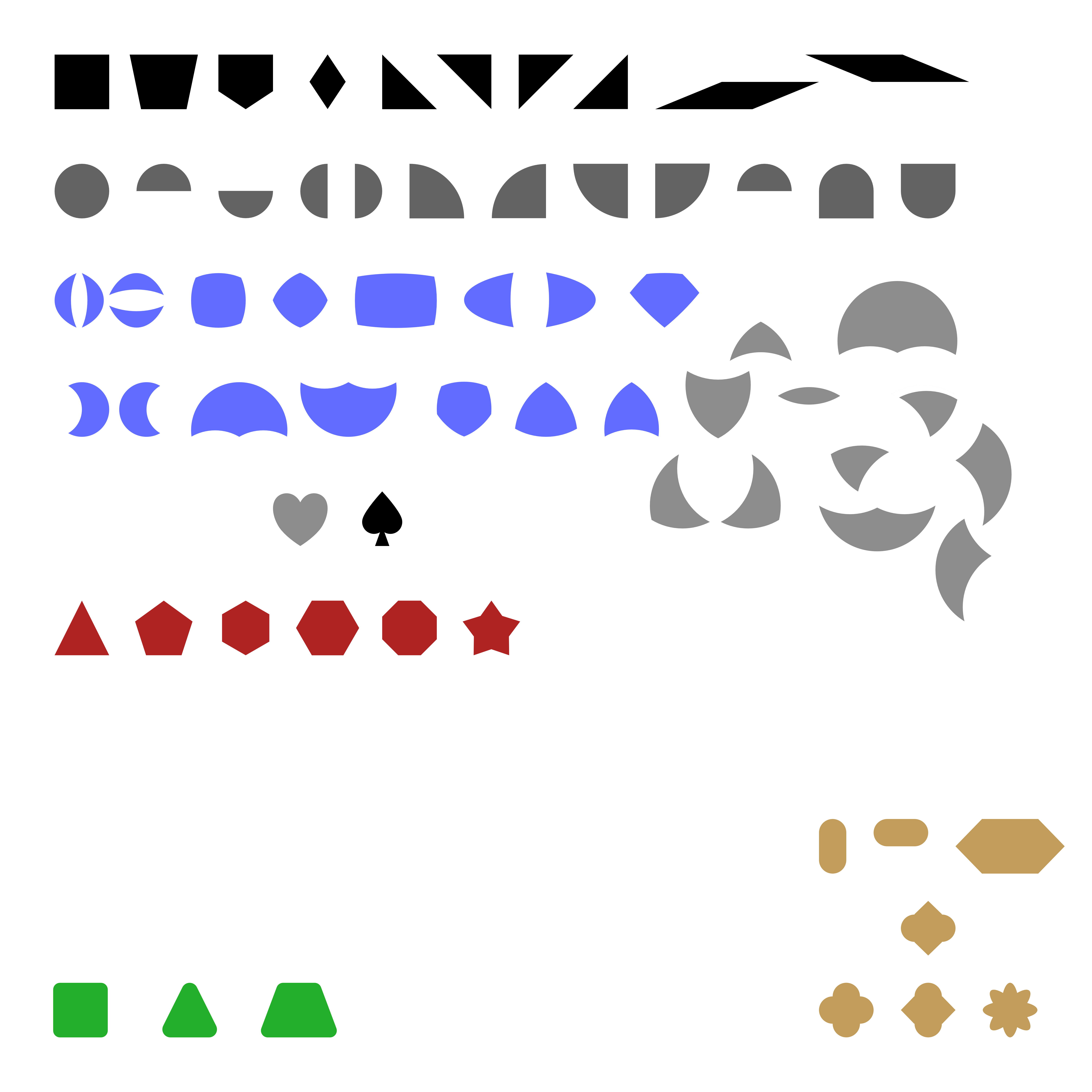
Logos I’m playing with
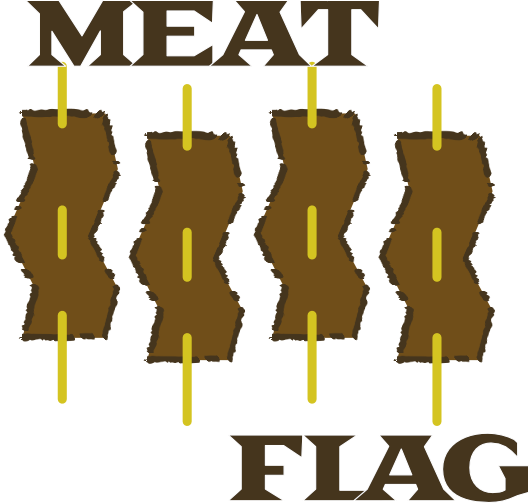

I’m making some of my favorite flags. Some little adjustments to make them fit my style.